¶ Guide
Welcome to Gliese. You will start off spawning in one of hundreds of possible locations. Depending on your luck, you may find yourself alone, with some other companions in a mostly deserted place, or in the centre of a busy town. Each of these scenarios requires a different playstyle. This tutorial assumes you begin by yourself somewhere - this is the most difficult of the three scenarios
Be warned! Gliese is in an experimental stage of development - this guide is subject to be out of date and the game is likely to be very buggy! Please leave any feedback or bugs in the discord
¶ Wait until morning
Things are dangerous after dark on the planet Gliese. You'll want to wait until 5 past the hour and 35 past the hour before embarking for the first time, to have as much time possible before nightfall.
¶ Make some characters
It's best to have a few characters together when starting out - one character will not be quick enough to get everything they need to be safe done. From the character list menu, choose New Character to create another one. Characters created close together will automatically embark in the same location. To pull up the character list, press x. Go ahead and make four characters for now.
There is currently no limit to how many characters you can have - this will change in the future.
¶ Walk around aimlessly
You might want to take some time to experiment with moving. Press m, then move around with the arrow keys and then press SPACEBAR. Observe how your character walks towards the place you selected. You can queue up move orders if you press m and SPACEBAR multiple times. Your character will attempt to fulfill these movement orders one at a time, in the order you did them in. Experiment with moving around the world. Move to the edge of the screen and notice that the select box turns pink and has a number in it. If you keep pressing the same direction that number will increase - this indicates your character is planning to move that many full screens across the world. Go ahead and give it a try - but be careful. If you see any scary looking animals on your travels it's best to just run the other way for now.
Once you've queued up some movements, press u to look at the order scheduler menu. This shows you what orders are assigned to your character and lets you delete them, change their priority, or set them to repeat.
To cancel a move order, press
u, find the active order in the list, then pressxto cancel it
¶ Make some torches
If you find yourself alone after dark, there is a high chance you will be eaten by some of the more unsavoury creatures on the planet. The good news is, they are afraid of fire. So your first priority should be to craft some torches before nightfall.
Press g and then gather brush. Use the arrow keys to navigate where you would like to gather. Then press SPACEBAR to begin an area select, and SPACEBAR again to end it. Make sure your area select highlights some grass or small plants. Then sit back and relax as you watch your character gather the brush for you.
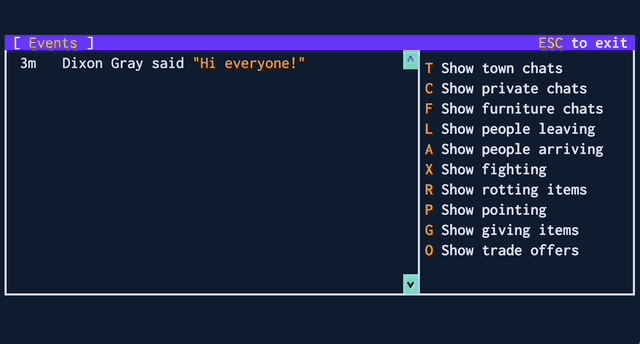
Collect the brush. m to move and then SPACEBAR, walk over each piece of brush. When you're stood on top of it press i to open the inventory, and move it from the right hand side to the left hand side by going to the right with your mouse, highlighting the item, and pressing SPACEBAR. Or, if you're feeling like a pro, press SPACEBAR when you're stood on the pile of resources and then Tab to take everything that was dropped. You can see them in your inventory with i
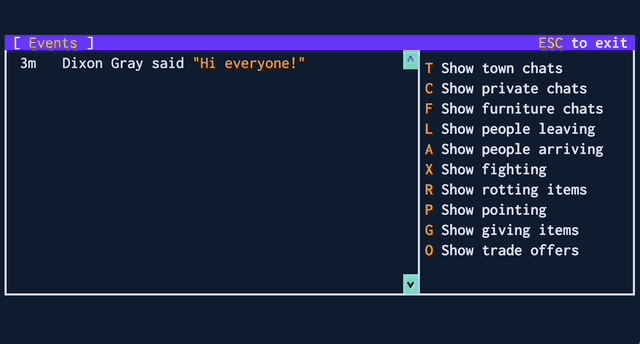
There you go! You're doing things! Time to craft your first item.
Once you've picked up a few pieces of brush, press k and select workshops from the menu, then select the woodcollier workshop. Pick an empty space to build it and then watch in delight as your little tyke gets to work following your instructions.

Once the workshop is complete, you can finally craft a few torches. Press k again, and then navigate to the woodcollier menu. Then select torches. 10 or so should be enough for the night.
¶ Survive the first night
Depending on how much time you spent experimenting with movement, your first day may already be drawing to an end. You'll know this is happening as you'll see the vision radius of your characters begin to decrease. You could also check the time - a full day and night cycle lasts 30 minutes on Gliese.
To survive the first night, ensure each character is holding four torches. They should automatically light them when they are running low and keep safe from any nasties. If you don't have enough torches for this, make sure characters not holding torches are stood close to the others, and they'll stay safe.

¶ Make Fire Pits
Fire pits are created from charcoal - which is made in the woodcollier's. A fire pit is made from the builder's yard. Press k, find the builder's yard, and find the fire pit. You can search the workshops by pressing s to bring up the search menu. Go ahead and figure it out, I'm sure you can do it.
Once you've made a fire pit you can relight it every nightfall by pressing g and then Fuel light. They are not portable like torches.
You can set an order to be repeated every day by opening the schedule with
u, highlighting the order, and pressingrand selectingRepeats Daily.
¶ Make an organisation
You may have noticed that your movement slowed down when you started picking up brush. If you have to carry around your life's possessions, your character will quickly start walking very slowly. But right now, you have to be holding things to craft with them. What you need is the ability to craft things from stockpiles.

Every stockpile belongs to an organisation. Press o to see the list of organisations. Then press n to make a new one. A good name for your organisation is the last name of your character - all characters you control will share this last name, so you can invite them all to this organisation to let them share resources together.
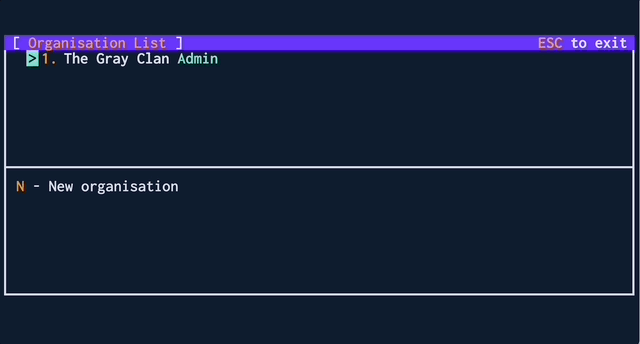
Known Bug: Once you have filled in all of the organisation details, you need to close and reopen the organisation menu to be able to see the newly created organisation
Once you've made one, go ahead and invite all of your characters to join.
¶ Make a stockpile
Make a stockpile by pressing n to bring up the zones menu. Press n again to make a new one. Enter the details - make sure to assign the organisation to the one you just created.
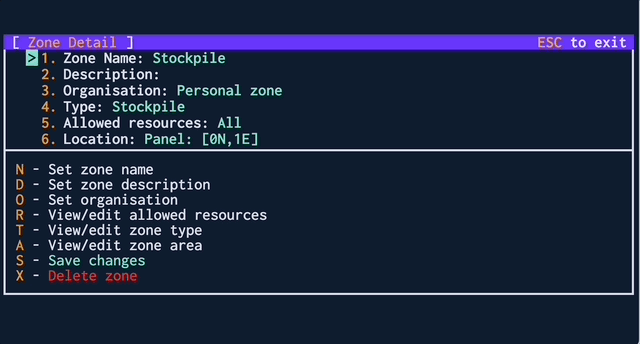
Known Bug: When assigning an area for the stockpile, press 'a' instead of pressing SPACE on the 'Location' menu item or the area select tool will be broken
¶ Deposit items into the stockpile
If you are holding items, you can drop them in the newly created stockpile by moving your character into the stockpile, pressing i and dropping the selected items. If you want to gather up items from the floor, you can either manually pick them up as before or set them to do it automatically by hauling with h. Select the stockpile you want to haul to, then draw a box around which items you want to collect. The character will handle the rest.
¶ Find some food
Once you've got enough torches for a while, you should be able to survive the night stalkers. Watch out for the other animals though - they will gladly eat you regardless of whether you're holding a torch or not. Talking of eating, you'd better get some food. The top right shows your HU - your character's hunger stat. Once that drops to zero, they'll quickly start losing HP - health points - making you an easy target for hungry foes. You won't starve to death. Once you reach 1 HP your character becomes desperate enough to eat whatever twigs and rocks they can find to sustain themselves. But you want to avoid that at all costs - getting that low on health will make you easy pickings, and there are lots of ways to die on this planet.
Have a character create a kitchen. Edible plants depend on the biome. You're likely to have spawned somewhere close to wheat, beans, or oats. You can try just gathering everything and seeing if anything is dropped that you can eat. If you're holding items and have the kitchen workshop open, the food you can craft from those items will appear at the top.
I would not recommend trying to get any meat in your diet at the moment - even a fish will probably be more than a match for an unskilled and untooled little guy.
When crafting, your characters will look for ingredients in their own inventory, and any stockpiles they have access to. If you just have ingredients laying around outside of stockpiles you'll need to transport them to stockpiles or pick them up for your characters to find them.
¶ Build some walls
Torches are all well and good, but to feel truly secure you'll need walls. And to build walls, you need wood. And to gather wood you'll need an axe. Luckily you can make a primitive axe from basically nothing - first make yourself a carpenter's, and then a primitive axe. Then collect some wood and move it into the stockpile.
Press k to pull up the workshop menu and look at the Builder's Yard for building - this is a special workshop in that it does not have to actually be built - it is always available to your characters. You will however need a hammer to build things - be sure to make one of them at your carpenter's as well.
Walls are originally only built up to their most damaged state - from there you'll need to repair them. Press g and then Repair constructions and select the walls
Known bug: A repaired wall sometimes disappears from your character's view! If you refresh the page you'll see it in its fully repaired form.
¶ Make some armour
A wooden shield and pointy stick can be made in a carpenter's workshop. Once these are created and picked up you'll need to equip them which can be done from the inventory (i) or in the character eqipment menu (q)
Known bug: Armour and weapons don't appear as equipped. Don't worry, it's there and will offer some protection to your character
¶ Get some leather
Congratulations! You've made it quite far on the journey to being a fully fledged settlement. You can craft some basic wooden and brush items, you can eat food, and survive the night time. There's one immediate problem you might have noticed though - what are you going to do when all the food runs out? The answer to this is, grow some more. But to make farm tools, you'll need leather. And leather can only be gathered from the animals - which can be quite scary for a new player.
First, find your highest level character. Ensure he's equipped with the finest armour and weaponry you can make (unless you've had the good fortune of already finding a mine, that's probably a wooden shield and a pointy stick).
Set your home location. To do this, press a and choose a name for the location. Your character can only flee to named locations, and can also walk to named locations from anywhere in the world if you press m twice.
Find a weak looking animal somewhere, ideally not on the same location as your home. Before you tell him to attack an animal, go into his order scheduler and turn his flee order on. You'll need to set a location for him to flee to - this should be your home base - and you'll need to set a health limit. I'd just set this to one below his total health for now.
Tell him to attack the animal and watch him fight - if you've chosen well he won't be killed in one hit by the animal he's fighting, and will flee back home once he's taken some damage. Wait until his health is back to full and repeat this little dance until the animal is dead. Gather its hide and congratulations! You can turn it into leather in a tannery.
Known bug: Don't set your fleeing health limit to a higher value than your current health - it will cause issues the second you try to change locations.
Known bug: Fleeing seems to be buggy at the moment! It doesn't flee if you're fighting an animal
.
¶ Start a farm
Make some leather in a tannery, then make a hoe and primitive plough. You can now make farm plots next to rivers, plant seeds in them, tend the seeds, and then harvest them when they are fully tended.
¶ Make some clothes
You can make simple clothes with leather or fancy clothes with silk, cotton, or flax.
¶ Automate Things
You can set orders to repeat every day for your characters to work all day long. You can also set some characters to be guards that will jump to the defence of any other character in your organisation they see being attacked.
¶ Go spelunking
There are mines scattered around Gliese - they have easy enemies in the early layers and more dangerous enemies later on. You can gather minerals in them which unlock the rest of the tech tree.